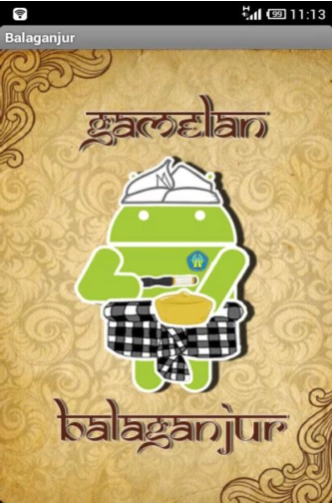Baleganjur 1.0
Continue to app
Free Version
Publisher Description
Baleganjur - Balinese Gamelan Balaganjur application: - instrumen Reong - kajar
The improvement of IT in this time is very quick. The most important point is Smartphone with platform android and it’s applications inside. Talking about android application, the application of the Android Smartphone is also numerous items. The application starts from games applications, educational applications, business applications, and musical applications. Treat the problem of music application, there are a lot of musical applications that have been developed by the developers, but for the musical application, especially traditional music application is still rare to be found like Balaganjur Balinese traditional Gamelan has never been launched by the developers. Because of that appears an idea to improve an application of traditional music which is bundle between Gamelan Balaganjur with Android. This application is build using software Eclipse Indigo and for the system of design is build using software StarUML. Regarding to the development of Gamelan Balaganjur application is expected to make it easier to play its instrument. Besides, the art devotees and who are willing to Gamelan Balaganjur can easily learn Gamelan Balaganjur without having the real instruments.
About Baleganjur
Baleganjur is a free app for Android published in the Teaching & Training Tools list of apps, part of Education.
The company that develops Baleganjur is STIKOM Bali. The latest version released by its developer is 1.0.
To install Baleganjur on your Android device, just click the green Continue To App button above to start the installation process. The app is listed on our website since 2014-09-09 and was downloaded 8 times. We have already checked if the download link is safe, however for your own protection we recommend that you scan the downloaded app with your antivirus. Your antivirus may detect the Baleganjur as malware as malware if the download link to id.balaganjur is broken.
How to install Baleganjur on your Android device:
- Click on the Continue To App button on our website. This will redirect you to Google Play.
- Once the Baleganjur is shown in the Google Play listing of your Android device, you can start its download and installation. Tap on the Install button located below the search bar and to the right of the app icon.
- A pop-up window with the permissions required by Baleganjur will be shown. Click on Accept to continue the process.
- Baleganjur will be downloaded onto your device, displaying a progress. Once the download completes, the installation will start and you'll get a notification after the installation is finished.